The original Google Pixel launched in 2016 and the series changed not just Android, but the entire mobile market in the last eight years.
 9to5google.com
9to5google.com
OnePlus has confirmed plans to launch its upgraded OnePlus Buds Pro 3 on August 20 as new leaks reveal more about the product.
According to a new leak, Google's first Tensor audio chip will launch in the Pixel Buds Pro 2 and deliver better ANC.
 BookSwiftieAndrew
2mo ago
•
100%
BookSwiftieAndrew
2mo ago
•
100%
Yes, the next version of OneUI should still support lockscreen widgets. This should only affect the stock builds of Android.
 blogs.windows.com
blogs.windows.com
Today Microsoft is releasing **Windows 11 Insider Preview Build 26120.1350 (KB5041871)** to Insiders in the Dev Channel. Details as follows: This update is delivered in a format that offers a preview of enhancements to servicing technology on Windows 11, version 24H2. To learn more, see [https://aka.ms/CheckpointCumulativeUpdates](https://aka.ms/CheckpointCumulativeUpdates). ### Changes and Improvements gradually being rolled out to the Dev Channel with toggle on ### **[General]** * When installing an MSIX package either locally or via the web (ms-appinstaller://?source=), we are beginning to roll out a change where Microsoft SmartScreen is used to verify the source of the MSIX package and if it’s safe to install. **[Windows Share]** * We are rolling out the ability to easily share content to an Android device from Windows share window. The feature requires you to pair your Android device to your Windows PC using the Link to Windows app on Android and Phone Link on your PC. 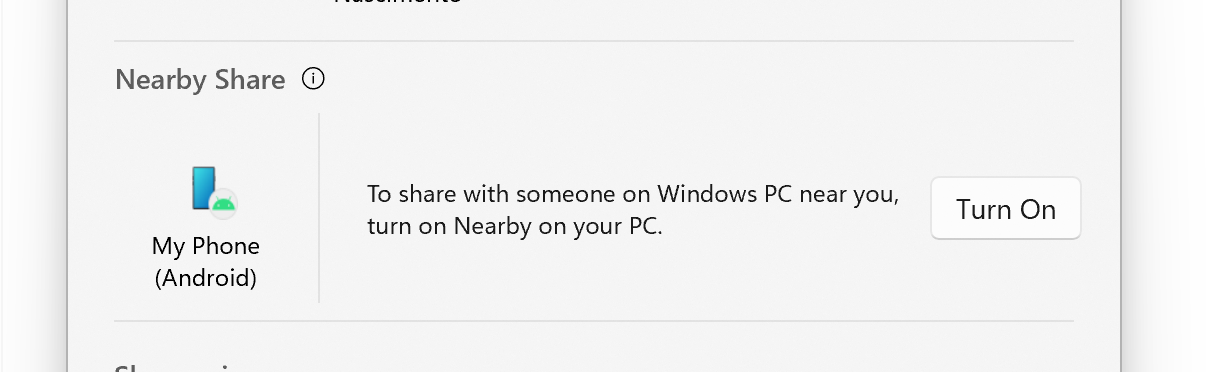 ### Fixes gradually being rolled out to the Dev Channel with toggle on ### **[Task Manager]** * Fixed the issue causing graphs on the Performance page in Task Manager to not show the correct colors when using dark mode again. ### Fixes for everyone in the Dev Channel ### **[Windows Sandbox]** * We fixed the issue causing Windows Sandbox to fail to launch with error 0x80370106. **[Voice Access]** * Fixed an issue where Voice Access commands weren’t working for [non-English supported languages](https://support.microsoft.com/topic/voice-access-command-list-dac0f091-87ce-454d-8d57-bef38d3d8563). ### Known issues ### **[General]** * **[IMPORTANT]** Windows Insiders joining the Dev Channel on PCs running Windows 11, version 24H2 Build 26100.xxxx will see “(repair version)” noted next to the latest Dev Channel build from Windows Update. This is nothing to worry about as all it means is that an in-place upgrade will happen to update your PC to the latest build in the Dev Channel. * Adding additional languages or optional features may fail with error 0x800f081f. **[Task Manager]** * Navigating between different pages in Task Manager may crash Task Manager. **[Input]** * We’re working on the fix for an issue causing text suggestions for the hardware keyboard to not work properly (selecting one unexpectedly concatenates).
 blogs.windows.com
blogs.windows.com
Today Microsoft is releasing **Windows 11 Insider Preview Build 22635.4010 (KB5041869)** to Insiders in the Beta Channel. Details as follows: ### Changes and Improvements gradually being rolled out to the Beta Channel with toggle on ### **[Taskbar & System Tray]** * The more simplified system tray with shortened date/time change that began rolling out with [Build 22635.3930](https://blogs.windows.com/windows-insider/2024/07/12/announcing-windows-11-insider-preview-build-22635-3930-beta-channel/) is now beginning to roll out again to Windows Insiders in the Beta Channel after [temporarily disabling](https://blogs.windows.com/windows-insider/2024/07/22/announcing-windows-11-insider-preview-build-22635-3936-beta-channel/) the experience to address some issues. 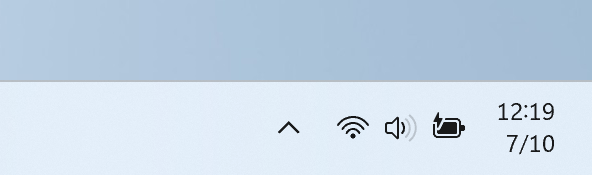 * For Insiders in the Beta Channel who have the experience where we show jump lists when you hover your mouse cursor over apps on the taskbar that have jump lists that began rolling out with [Build 22635.4000](https://blogs.windows.com/windows-insider/2024/07/26/announcing-windows-11-insider-preview-build-22635-4000-beta-channel/), there is a setting to turn this off should you want to via Settings \> Personalization \> Taskbar under “Taskbar behaviors”. ### Fixes gradually being rolled out to the Beta Channel with toggle on ### **[Taskbar]** * Fixed a recent issue where if you pressed the Shift key when you right clicked on an app icon on the taskbar, it was opening another instance of the app rather than opening the expected menu. As part of this fix, we also fixed an issue where if you pressed the Shift key when right-clicking on an app icon on the taskbar would sometimes crash explorer.exe. **[Task Manager]** * Fixed an issue where the dropdown at the top of the GPU section of Performance wasn’t showing in dark mode when dark mode was enabled. ### Known issues ### **[Taskbar]** * We’re working on the fix for an issue causing explorer.exe to crash for some Insiders when closing apps from the taskbar in the latest builds. **[File Explorer]** Insiders in the Beta Channel [with the updated Recent, Favorites, and Shared sections](https://blogs.windows.com/windows-insider/2024/07/12/announcing-windows-11-insider-preview-build-22635-3930-beta-channel/) on the File Explorer homepage may see the following known issues: * Keyboard focus may be lost on selection of an unselected tab item. **[Input]** * We are working on the fix for an issue causing the emoji panel to close when trying to switch to the kaomoji and symbols sections, or after selecting an emoji. ### Paint Update ### We are rolling out an update for Paint (version 11.2406.36.0 and newer) to Windows Insiders in the Beta and Release Preview Channels that introduces the following improvements: * **Pen back button eraser support:** In the new update, users can now seamlessly switch from their current tool to erase by pressing on the eraser button or flipping to the back of the stylus pen to erase. * **Pen support lasso select in pen side button:** In the latest update, users can click on the side button when they hover the stylus pen over the screen to use the free-form selection tool and select anything on the canvas quickly. **FEEDBACK:** Please file feedback in Feedback Hub (WIN + F) [under Apps \> Paint](https://aka.ms/paintfeedback).
 www.androidauthority.com
www.androidauthority.com
One UI 6.1.1 removes the need to tap “start now” every time you want to stream an app from your Galaxy device to your Windows PC.
The last-minute leaks are seriously piling up for the Google Pixel 9 — here’s everything you need to know about the upcoming lineup.
Android Authority has learned of test builds of Wear OS 5.1 for the Pixel Watch 2, and they're apparently based on Android 15.
 9to5google.com
9to5google.com
The Moto Tag is probably the best Find My Device tracker on the market, and that's before you factor in the added future benefit of UWB.
Android 15 adds support for lock screen widgets, but only on tablets. Here's what it'd look like if phones supported this feature.
Here’s another look at Android’s upcoming lock screen widgets feature, which could come in a future Android 15 update for the Pixel Tablet.
 blogs.windows.com
blogs.windows.com
Today Microsoft is beginning to roll out the August 2024 update for the Microsoft Store to Windows Insiders in the Canary and Dev Channels. The update will be available for Windows 11 devices (version 22407.xxxx.x and higher). ### An updated library experience ### In this update, we are introducing changes to the library page. First, we have improved the default filters to show all the products you own, not just products that are installed (you can still toggle this filter if you wish). Next, we’ve added a search bar that will help you find the name or the publisher of products you’re looking for. Combined with the first change, this new experience is powerful: you can easily find any app and game you’ve ever acquired with your Microsoft account. 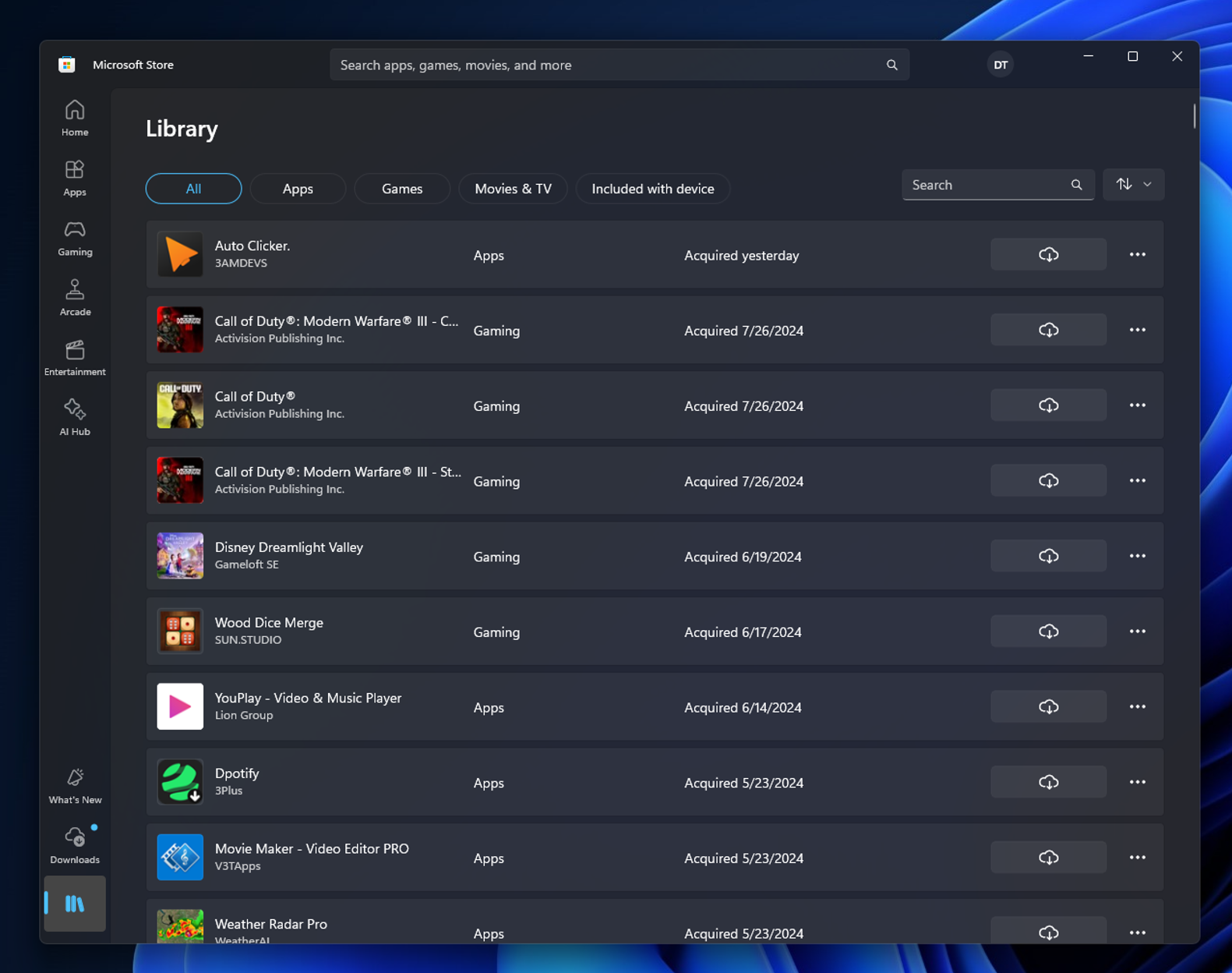 ### A new page for updates and downloads ### We are also moving the list of updates and downloads from the top section of the library to its own dedicated page. This new page displays your list of active downloads or pending updates, and it shows the list of recent installs or updates. Version notes will also be displayed for a pending update or active download. 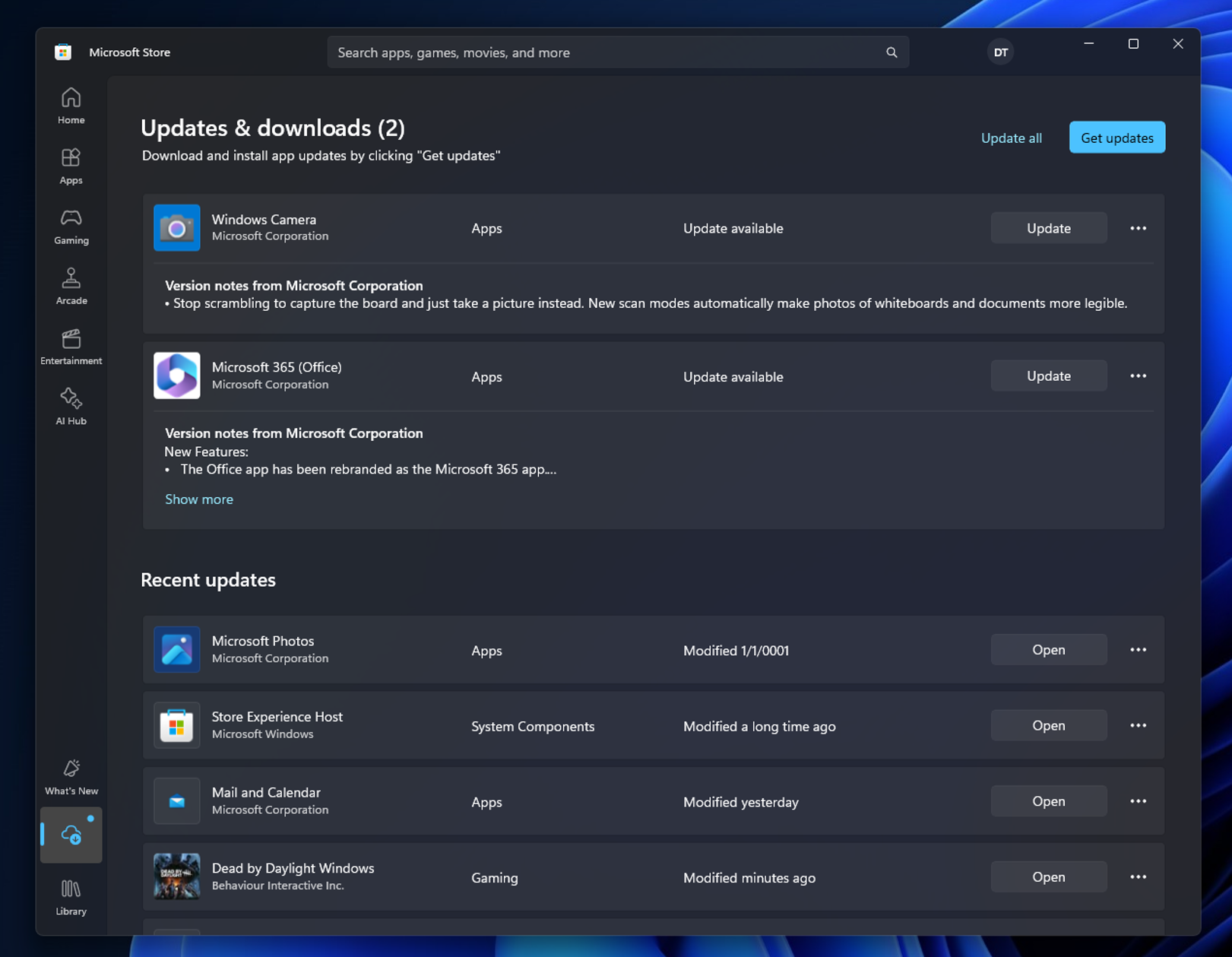 To all Microsoft Store developers, we invite you to update the “What’s new” section of your app or game submissions with up-to-date information. Those version notes will appear here for your customers to see. ### Limited time events ### We are experimenting with a new section on the Games page in some regions that will showcase select partners with in-app events. We have partnered with game publishers to highlight real events that will be occurring during the test period. 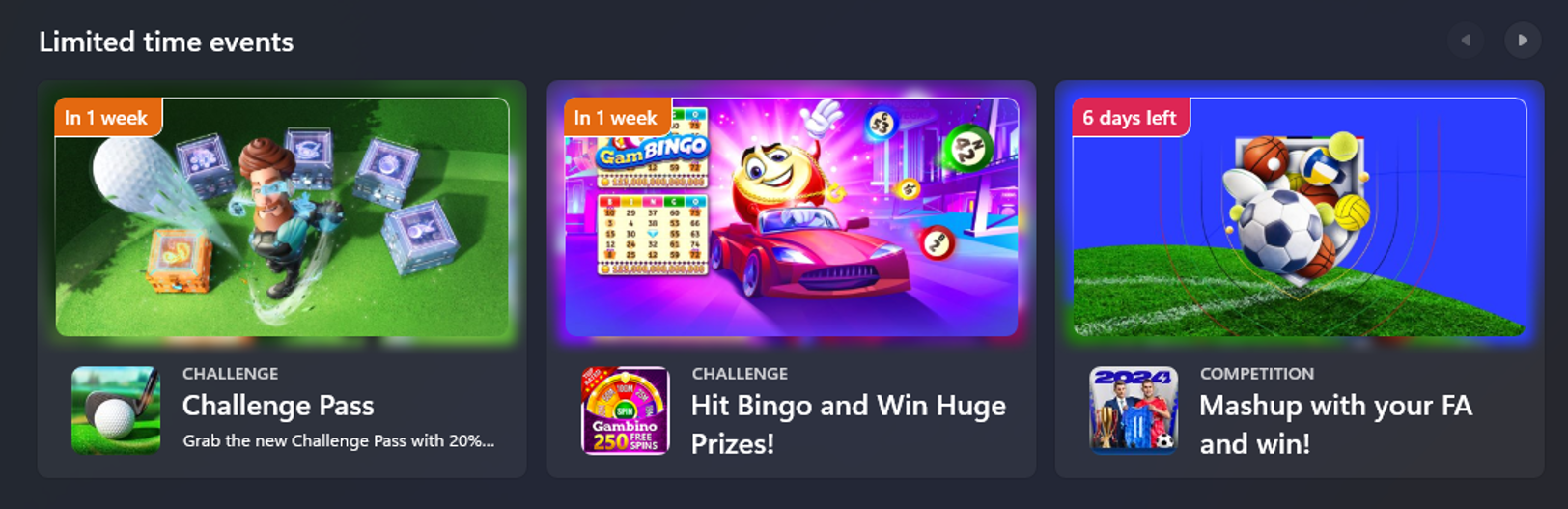 ### The updated Microsoft Store badge is here! ### We’ve refreshed the design of the Microsoft Store badge with a more refined call-to-action to give users more confidence to acquire your app. 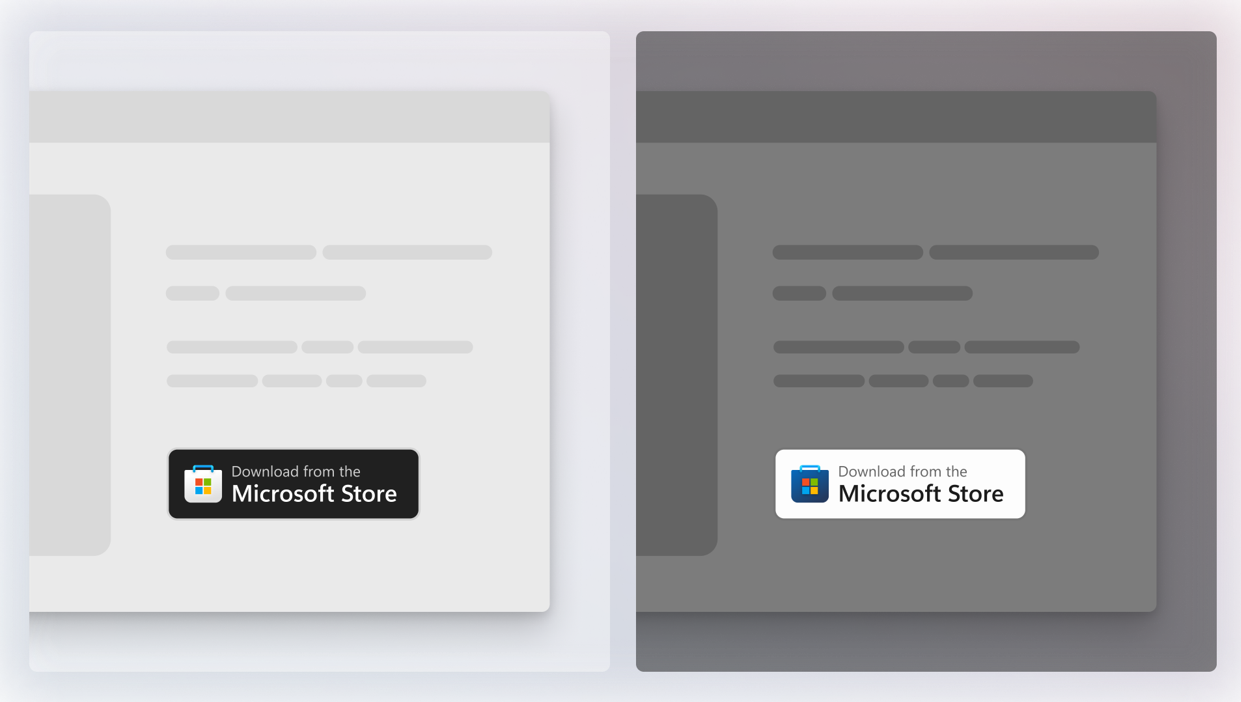 These changes are live on the [badge creator page](https://apps.microsoft.com/badge), as well as on any website that currently uses the Microsoft Store badge. For developers that have already been using these externally, you’ll automatically get the new badge. If you haven’t been using them, now’s a great time to get one for your app and increase reach. To learn more about the new badge, including creating one and best practices, head over to our [Microsoft Learn](https://learn.microsoft.com/windows/apps/publish/microsoft-store-app-badge) page. *[These features are beginning to roll out, so they may not be available to all Insiders in the Canary and Dev Channels just yet as we plan to monitor feedback and see how it lands before pushing them out to everyone.]* Please try out these changes and let us know what you think. Our team is always listening for feedback! **FEEDBACK:** Please file feedback in Feedback Hub (WIN + F) under Microsoft Store.
We discovered that Android 15’s hidden desktop mode can actually run on-device on tablets. Here's a first look at this on-device experience.
Google is experimenting with bringing the tablet taskbar to phones running Android 15. This new version could be called the "tiny" taskbar.
 www.androidauthority.com
www.androidauthority.com
I tested Microsoft's new Android phone in Windows File Explorer feature and now can't imagine how I lived without it.
 blog.google
blog.google
Google TV Streamer offers an AI-powered, next-generation, personalized streaming and smart home experience for just $99.99.
 blogs.windows.com
blogs.windows.com
Today Microsoft is releasing **Windows 11 Insider Preview Build 26120.1340 (KB5040557)** to Insiders in the Dev Channel. Details as follows: This update is delivered in a format that offers a preview of enhancements to servicing technology on Windows 11, version 24H2. To learn more, see [https://aka.ms/CheckpointCumulativeUpdates](https://aka.ms/CheckpointCumulativeUpdates). ### Changes and Improvements gradually being rolled out to the Dev Channel with toggle on ### **[Input]** * We are updating Settings \> Bluetooth & Device \> Mouse to now include the option to turn off enhanced mouse pointer precision for those that would prefer to not use it and have added a new option for changing mouse scrolling direction. 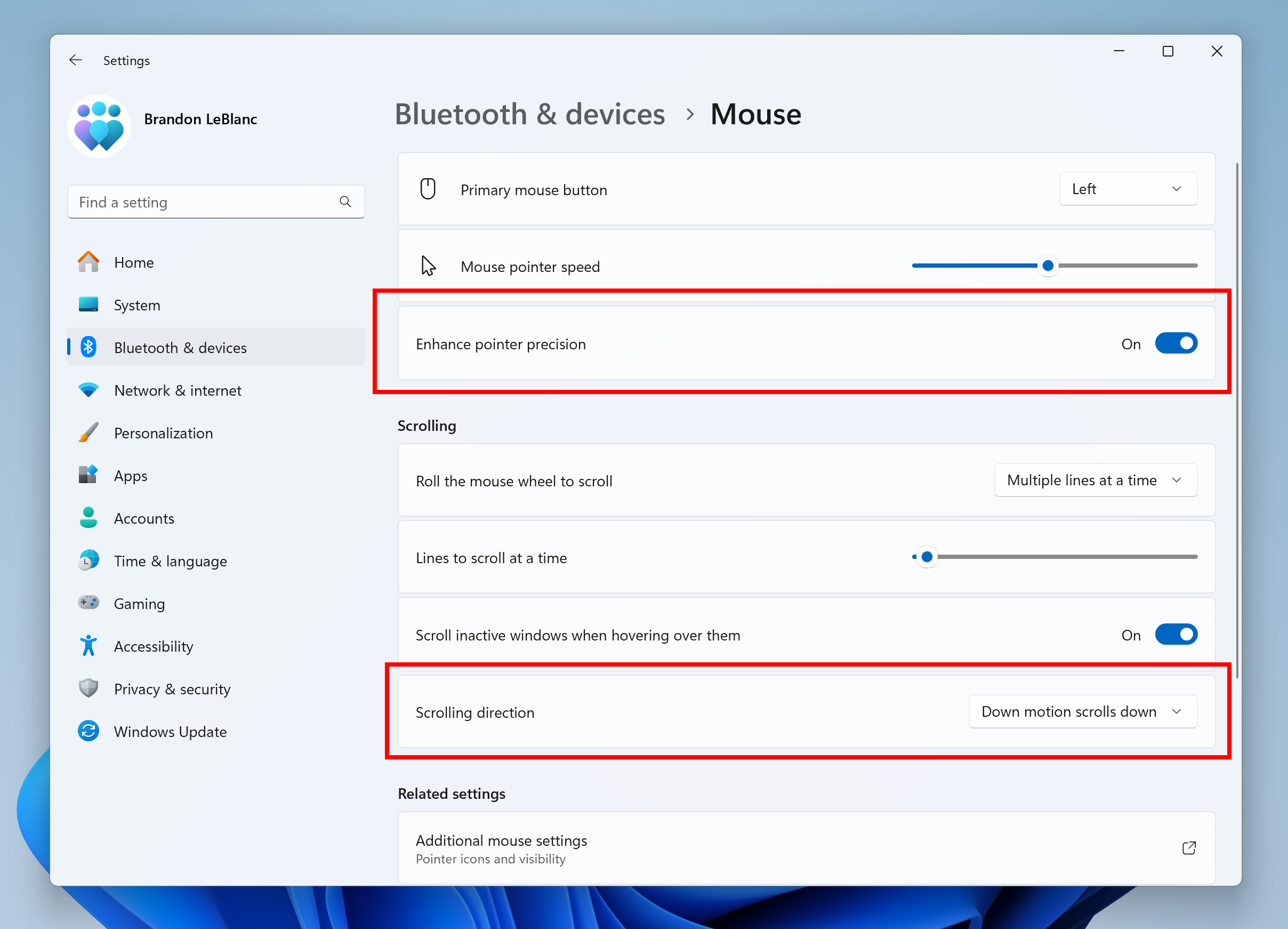 **[Voice Access]** * We are making improvements for the spelling and corrections experience in voice access. You can now use the experience for the entire voice access session. The spelling experience will now enable you to dictate the characters at a faster speed and offer more editing flexibility inside the experience with dictation commands, namely selection, deletion and text navigation commands. **[Energy Saver]** * For laptops on battery, a notification will pop up asking you to plug in your laptop if the battery level reaches 20% while Energy Saver is set to “Always On”. **[Settings]** * We are beginning to roll out a new energy recommendation for turning off HDR to conserve energy on PCs with HDR displays under **Settings \> Power & battery \> Energy recommendations**. 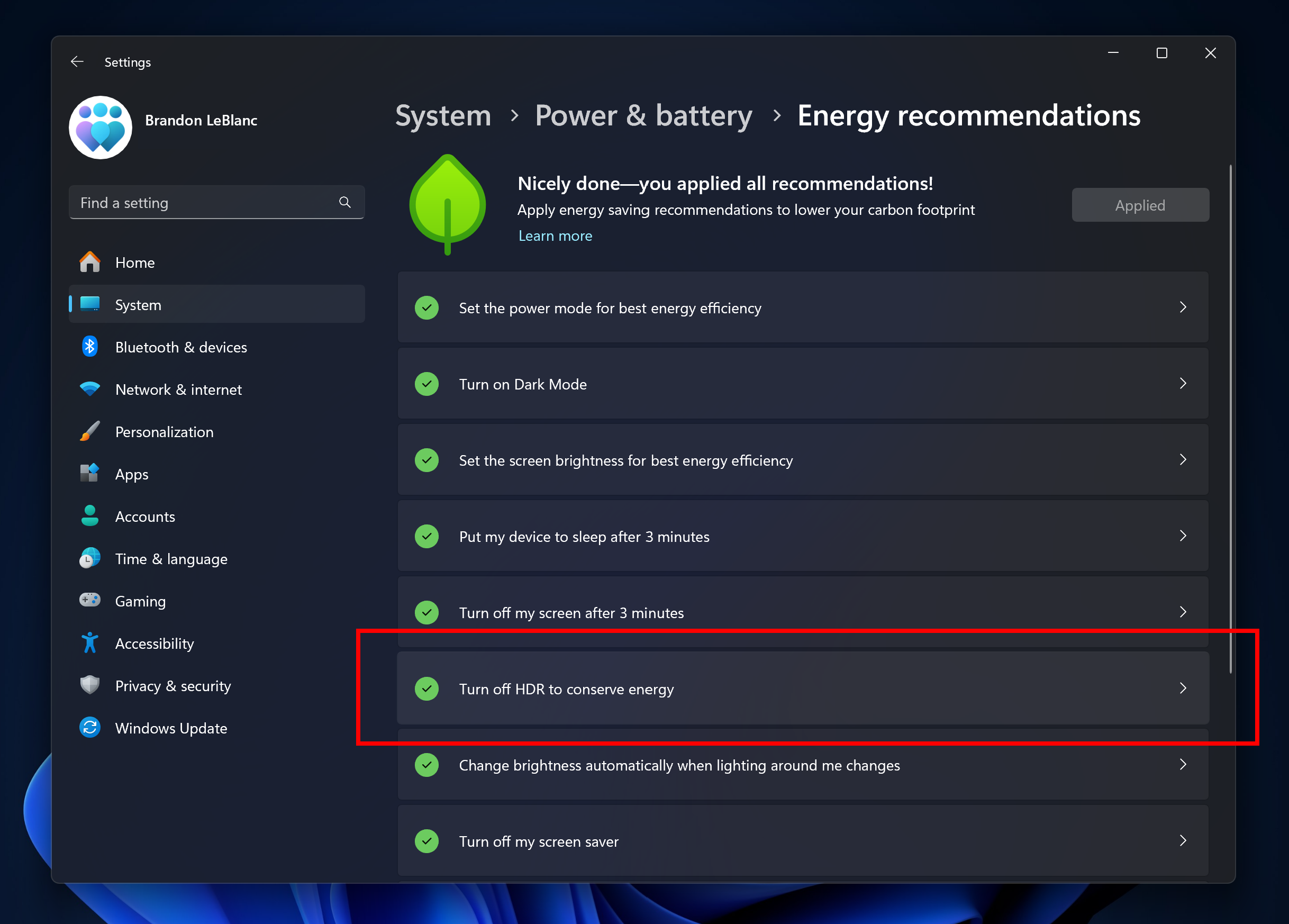 ### Fixes gradually being rolled out to the Dev Channel with toggle on ### **[Settings]** * Fixed an issue where the items under “Let desktop apps access your location” section in Settings \> Privacy & Security \> Location might visibly flicker although there were no changes displayed. ### Known issues ### **[General]** * **[IMPORTANT]** Windows Insiders joining the Dev Channel on PCs running Windows 11, version 24H2 Build 26100.xxxx will see “(repair version)” noted next to the latest Dev Channel build from Windows Update. This is nothing to worry about as all it means is that an in-place upgrade will happen to update your PC to the latest build in the Dev Channel. * Adding additional languages or optional features may fail with error 0x800f081f. **[Windows Sandbox]** * Windows Sandbox will fail to launch with error 0x80370106. **[Task Manager]** * Navigating between different pages in Task Manager may crash Task Manager. * We’re working on the fix for an issue causing graphs on the Performance page in Task Manager to not show the correct colors when using dark mode again. **[Input]** * We’re working on the fix for an issue causing text suggestions for the hardware keyboard to not work properly (selecting one unexpectedly concatenates).
Google is making a brand-new weather app for the Pixel 9 - and we've got screenshots.
 blogs.windows.com
blogs.windows.com
Today Microsoft is releasing **Windows 11 Insider Preview Build 22635.4005 (KB5040555)** to Insiders in the Beta Channel. Details as follows: ### Changes and Improvements gradually being rolled out to the Beta Channel with toggle on ### **[General]** * This update includes a small set of general improvements and fixes that improve the overall experience for Insiders running this build on their PCs. ### Fixes gradually being rolled out to the Beta Channel with toggle on ### **[General]** * Fixed an issue which was causing sporadic explorer.exe for some Insiders while using your PC in the latest flights. ### Known issues ### **[Taskbar]** * **[NEW]** We’re working on the fix for an issue causing explorer.exe to crash for some Insiders when closing apps from the taskbar in the latest builds. **[File Explorer]** Insiders in the Beta Channel with [the updated Recent, Favorites, and Shared sections](https://blogs.windows.com/windows-insider/2024/07/12/announcing-windows-11-insider-preview-build-22635-3930-beta-channel/) on the File Explorer homepage may see the following known issues: * Keyboard focus may be lost on selection of an unselected tab item. **[Input]** * We are working on the fix for an issue causing the emoji panel to close when trying to switch to the kaomoji and symbols sections, or after selecting an emoji.
 BookSwiftieAndrew
3mo ago
•
100%
BookSwiftieAndrew
3mo ago
•
100%
To be honest, I'm actually a little disappointed they didn’t opt to include the thermometer in the upcoming Pixel Fold 2. Especially, since it’s going to be branded as the 9 Pro Fold.
 BookSwiftieAndrew
3mo ago
•
100%
BookSwiftieAndrew
3mo ago
•
100%
Yes, all pro models (plus the Fold) from the Pixel 6 series onwards have UWB support. And at least on my Fold, can be toggled on and off under "Connection preferences". However, I don't believe there is currently any system feature that actually utilizes it yet.
