 discourse.ubuntu.com
discourse.ubuntu.com
> Hi everyone I’m happy to announce the new 2024 Ubuntu Community Council! > - Heather Ellsworth (~hellsworth1) @hellsworth1 > - Scarlett Moore (~scarlettmoore) @scarlettmoore > - Nathan Haines (~nhaines) @nhaines > - José Antonio Rey (~jose) @jose > - Thomas Ward (~teward) @teward > - Merlijn Sebrechts (~merlijn-sebrechts) @merlijn-sebrechts > - Aaron Rainbolt (~arraybolt3) @arraybolt3 > They are all elected for a period of two years.
> Pull request #10974 introduces the @bitwarden/sdk-internal dependency which is needed to build the desktop client. The dependency contains a licence statement which contains the following clause: >> You may not use this SDK to develop applications for use with software other than Bitwarden (including non-compatible implementations of Bitwarden) or to develop another SDK. > This violates freedom 0. > It is not possible to build desktop-v2024.10.0 (or, likely, current master) without removing this dependency.
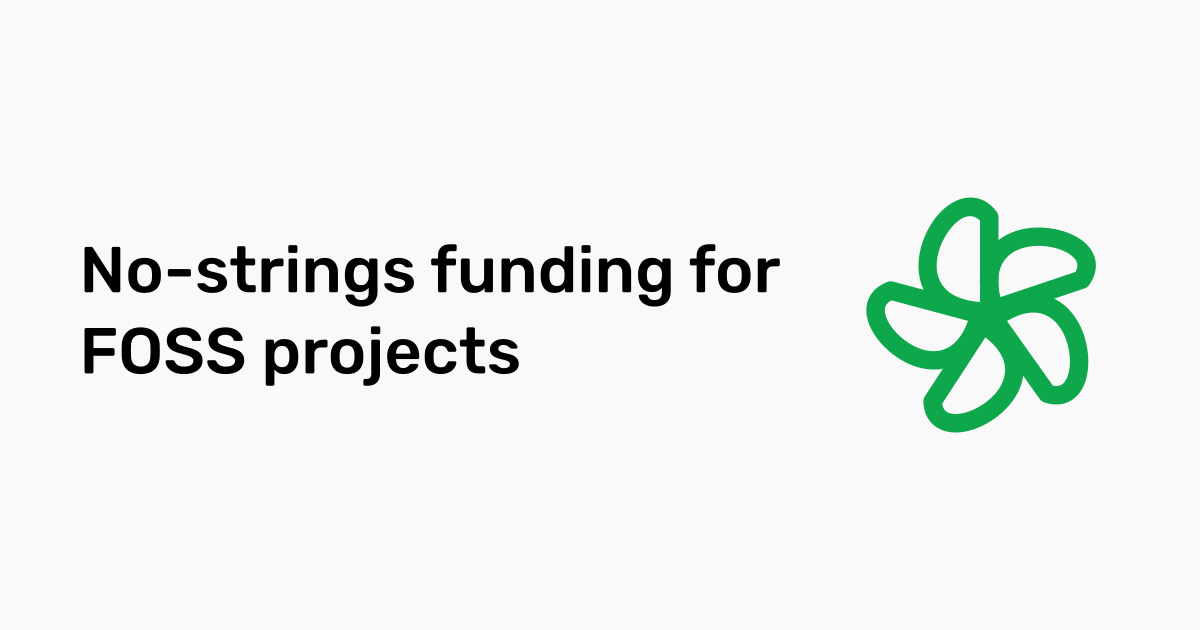 floss.fund
floss.fund
> We are excited to announce the launch of a dedicated fund aimed at providing financial assistance to Free/Libre and Open Source Software (FOSS/FLOSS) projects globally, with an annual commitment of $1 million. I will use the FOSS acronym in this post hereafter. ... > For us, FLOSS/fund is about hacker goodwill, reciprocity, and common sense business strategy. We invite you to apply for funding. If you would like to understand the motivations behind this, a bit of storytelling lies ahead. ... > To initiate and give this experiment a serious shot, FLOSS/fund will accept funding requests from projects through a publicly accessible funding.json file hosted on their respositories or websites. This file is not meant to convey everything there is to know—an impossible task—but to solicit interest and communicate enough to ensure discoverability which would not be possible otherwise. Refer to the funding.json docs to know more. > Applications that come through to the FLOSS/fund will be indexed and published on the dir.floss.fund directory / portal, making them publicly discoverable by anyone interested in supporting projects. This is going to be an interesting experiment. Fingers crossed!
 discourse.ubuntu.com
discourse.ubuntu.com
> Welcome to the Ubuntu Weekly Newsletter, Issue 861 for the week of October 6 - 12, 2024. > - Canonical Releases Ubuntu 24.10 Oracular Oriole > - Ubuntu Stats > - Hot in Support > - Ubuntu Meeting Activity Reports > - LXD: Weekly news #366 > - Rocks Public Journal 2024-10-11 > - Ubuntu HPC Meeting Notes: 2024/10/9 > - Ubuntu 24.10 Release Party @ Pohang > - Ubuntu 24.10 Release & 20th Anniversary Event @ Busan > - LoCo Events > - Introducing the NVMe/TCP PoC with Ubuntu Server 24.10 > - Expanding the Xubuntu Community: Matrix & Discourse > - ... > - Updates and Security for Ubuntu 20.04, 22.04, 24.04, and 24.10 > - And much more!
> In a now-viral TikTok video, Dr. Daniel McKeown, a professor at UCLA, claims low pay has left him homeless, shocking many of his followers. > “Hi everyone, my name is Daniel, and I’m an astrophysics professor at UCLA. I’m only being paid $70,000 for this academic year,” McKeown says in the video. ... > McKeown, listed as a lecturer on UCLA’s website, says he had to move out of his apartment because he could no longer afford the rent. ... > When asked why he doesn’t teach elsewhere, McKeown said, “I refuse to stop teaching. Teaching my students is my absolute passion. UCLA is a top university for physics.” > McKeown holds a Ph.D. in astrophysics. > “I teach full-time. I teach six classes a year, yet I’m being paid about half of what the average physics professor in California makes. It’s not fair,” he told KTLA.
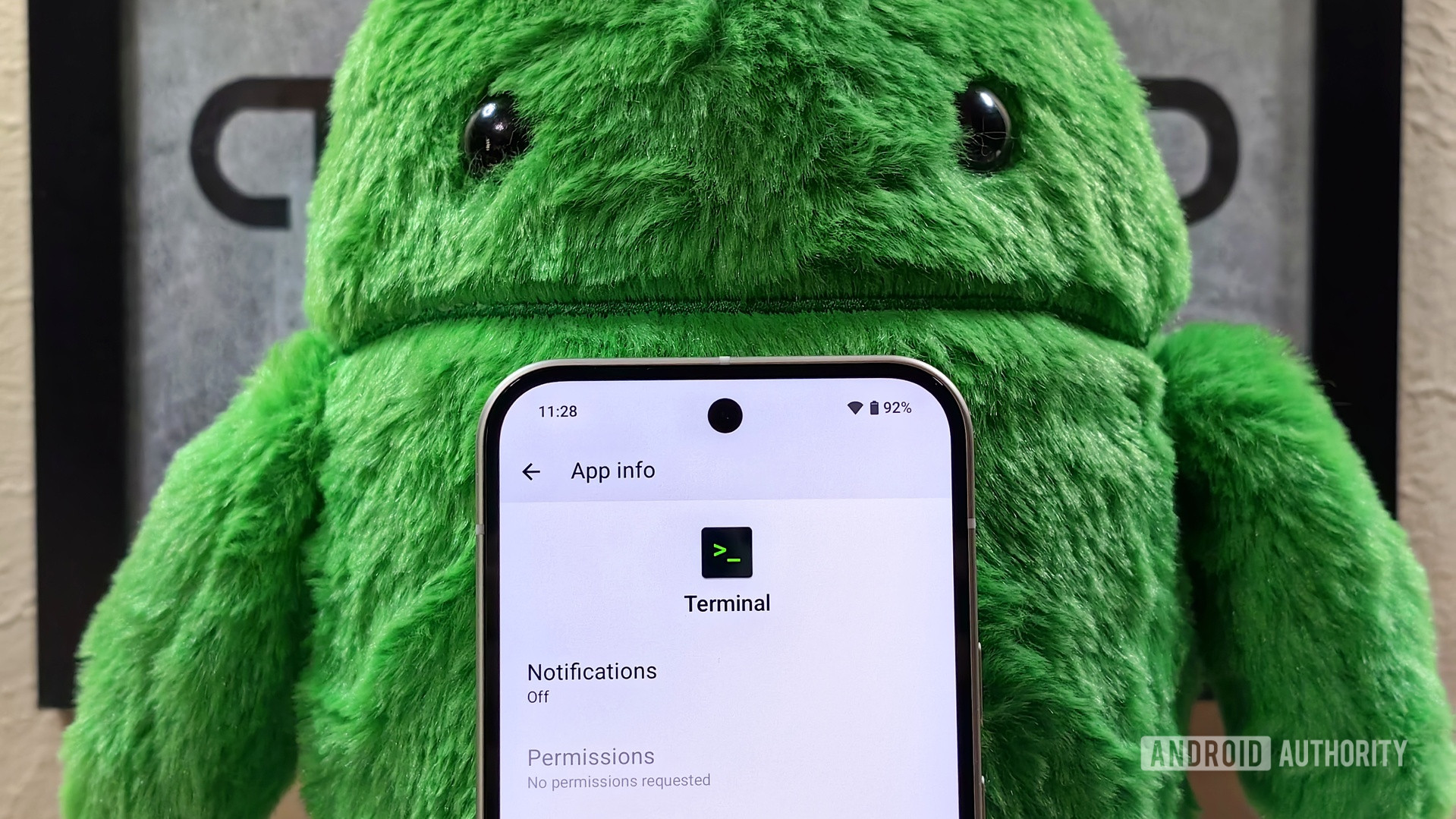 www.androidauthority.com
www.androidauthority.com
> Google is developing a Terminal app for Android that'll let you run Linux apps. It'll download and run Debian in a VM for you. ... > Engineers at Google started work on a new Terminal app for Android a couple of weeks ago. This Terminal app is part of the Android Virtualization Framework (AVF) and contains a WebView that connects to a Linux virtual machine via a local IP address, allowing you to run Linux commands from the Android host. Initially, you had to manually enable this Terminal app using a shell command and then configure the Linux VM yourself. However, in recent days, Google began work on integrating the Terminal app into Android as well as turning it into an all-in-one app for running a Linux distro in a VM. ... > Google is still working on improving the Terminal app as well as AVF before shipping this feature. AVF already supports graphics and some input options, but it’s preparing to add support for backing up and restoring snapshots, nested virtualization, and devices with an x86_64 architecture. It’s also preparing to add some settings pages to the Terminal app, which is pretty barebones right now apart from a menu to copy the IP address and stop the existing VM instance. The settings pages will let you resize the disk, configure port forwarding, and potentially recover partitions. ... > If you’re wondering why you’d want to run Linux apps on Android, then this feature is probably not for you. Google added Linux support to Chrome OS so developers with Chromebooks can run Linux apps that are useful for development. For example, Linux support on Chrome OS allows developers to run the Linux version of Android Studio, the recommended IDE for Android app development, on Chromebooks. It also lets them run Linux command line tools safely and securely in a container.
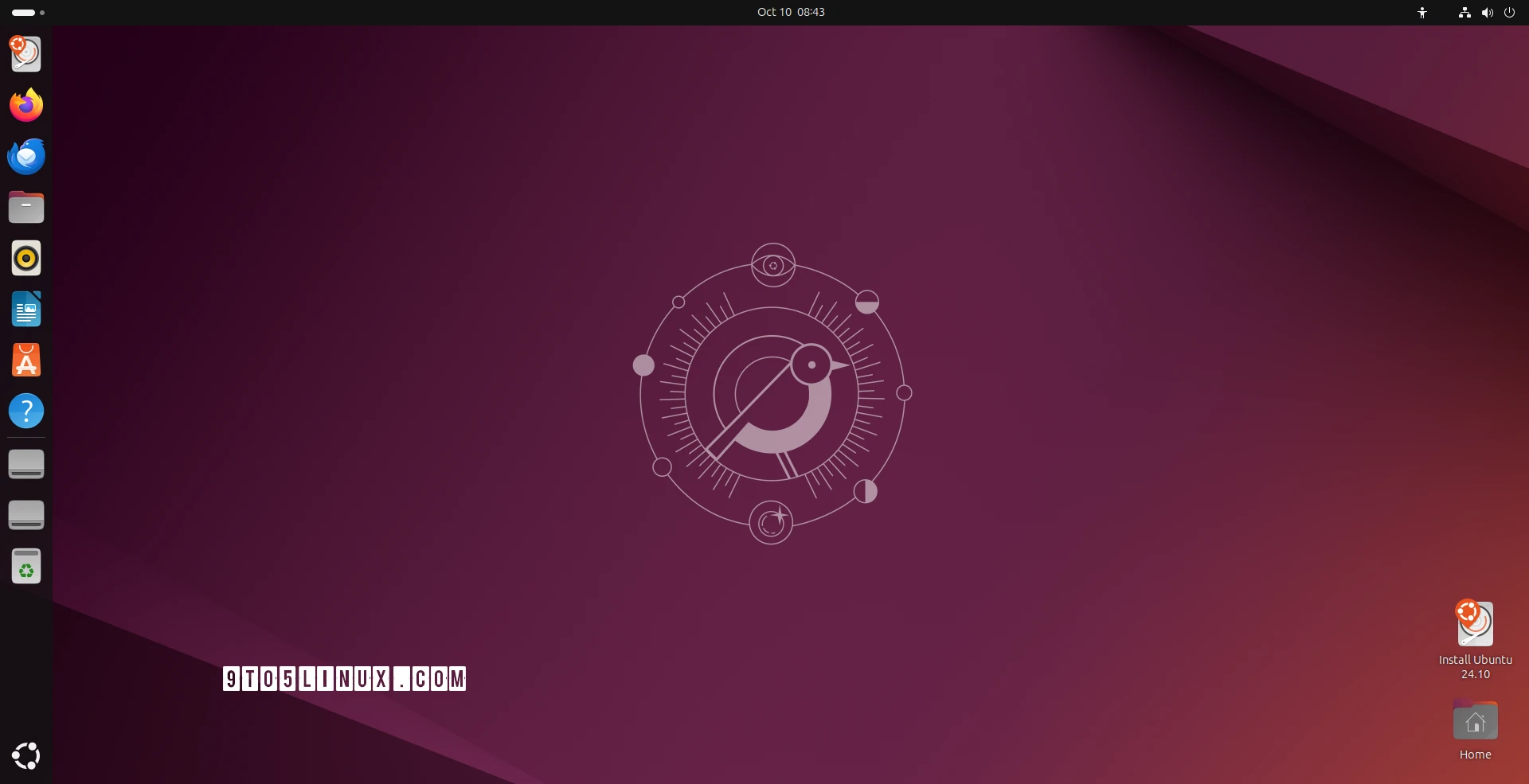 9to5linux.com
9to5linux.com
cross-posted from: https://lemmy.ndlug.org/post/1225458 > Powered by the latest Linux 6.11 kernel series, Ubuntu 24.10 features the latest and greatest GNOME 47 desktop environment for the Ubuntu Desktop flavor with additional patches for Mutter and GNOME Shell to enhance stability and performance. In addition, the Ubuntu Dock now visualizes Snap refreshes and includes better handling for PWAs installed via the Chromium Snap. ... > Under the hood, Ubuntu 24.10 comes with an updated toolchain that includes GCC 14.2, GNU Binutils 2.43.1, GNU C Library 2.40, LLVM 19, Rust 1.80, Go 1.23, OpenSSL 3.3, systemd 256.5, Netplan 1.1, and .NET 8. The Ubuntu Desktop installer was also updated with support for local file paths for autoinstall import. ... > Ubuntu 24.10 will be supported for only nine months, until July 2025. If you’re looking for long-term support, you should download and install Ubuntu 24.04 LTS (Noble Numbat), which is supported until at least 2029. Official Website: [Ubuntu 24.10 (Oracular Oriole)](https://releases.ubuntu.com/oracular/)
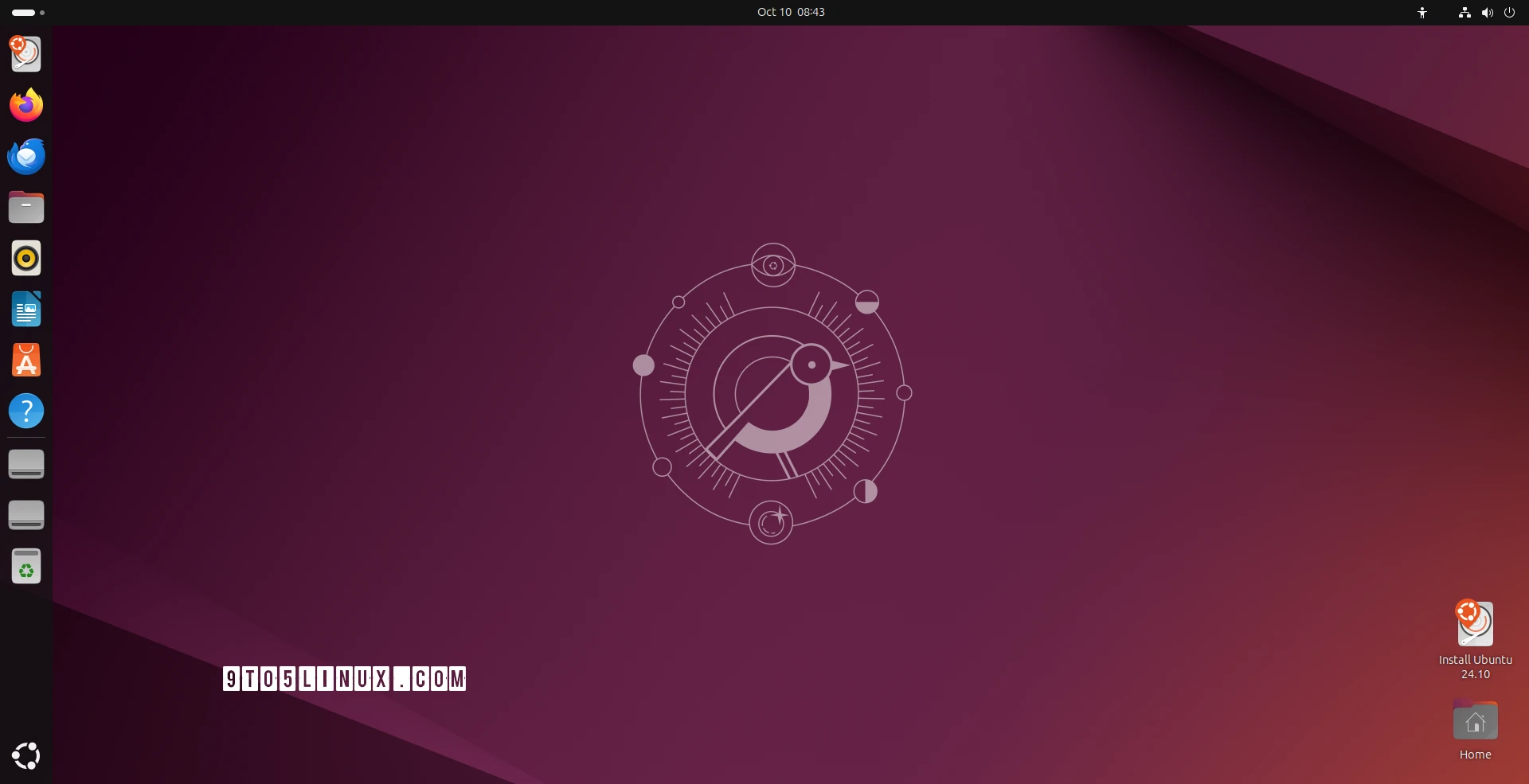 9to5linux.com
9to5linux.com
> Powered by the latest Linux 6.11 kernel series, Ubuntu 24.10 features the latest and greatest GNOME 47 desktop environment for the Ubuntu Desktop flavor with additional patches for Mutter and GNOME Shell to enhance stability and performance. In addition, the Ubuntu Dock now visualizes Snap refreshes and includes better handling for PWAs installed via the Chromium Snap. ... > Under the hood, Ubuntu 24.10 comes with an updated toolchain that includes GCC 14.2, GNU Binutils 2.43.1, GNU C Library 2.40, LLVM 19, Rust 1.80, Go 1.23, OpenSSL 3.3, systemd 256.5, Netplan 1.1, and .NET 8. The Ubuntu Desktop installer was also updated with support for local file paths for autoinstall import. ... > Ubuntu 24.10 will be supported for only nine months, until July 2025. If you’re looking for long-term support, you should download and install Ubuntu 24.04 LTS (Noble Numbat), which is supported until at least 2029. Official Website: [Ubuntu 24.10 (Oracular Oriole)](https://releases.ubuntu.com/oracular/)
 www.omgubuntu.co.uk
www.omgubuntu.co.uk
> The latest release of snapd, the engine that installs, manages, and configures snap apps, includes a couple of changes that improve the performance of the Steam snap specifically. > Snapd 2.65 sees the removal of “all AppArmor and seccomp restrictions to improve user experience”. > This doesn’t mean the Steam runs un-sandboxed, rather the Steam snap is more in control of its own containers (Steam is really more of a framework than app, with multiple components, parts, and so on). ... > Anecdotally, the latest Steam snap release paired with snapd 2.65 is also reported to open faster than before, with launch times on-par with those of the DEB version. They’re also reported to be a couple seconds faster1 than the Steam Flatpak. ... > Not strictly Steam related, but perhaps relevant from a gaming POV, snapd 2.65 also ships with improved snap-confine and OpenGL interface compatibility with NVIDIA drivers.
 discourse.ubuntu.com
discourse.ubuntu.com
> Welcome to the Ubuntu Weekly Newsletter, Issue 860 for the week of September 29 - October 5, 2024. > - Ubuntu Community Council 2024 elections are open! > - Oracular Oriole (24.10) Final Freeze > - Welcome New Members and Developers > - Ubuntu Stats > - Hot in Support > - Ubuntu Meeting Activity Reports > - LXD: Weekly news #365 > - Rocks Public Journal; 2024-10-03 > - Ubuntu Summit 2024 > - LoCo Events > - The 2024.09.30 SRU Cycle started > - Event Report - KDE Akademy 2024 > - ... > - And much more!
 discourse.ubuntu.com
discourse.ubuntu.com
> Welcome to the Ubuntu Weekly Newsletter, Issue 859 for the week of September 22 - 28, 2024. > - Ubuntu Stats > - Hot in Support > - Ubuntu Meeting Activity Reports > - Rocks Public Journal > - LXD: Weekly news #364 > - LoCo Events > - Oracular Oriole (24.10) Release Status Tracking > - CUPS Remote Code Execution Vulnerability Fix Available > - ... > - And much more!
> Here’s what Hoosiers need to know ahead of the voter registration deadline, which is the end of the day on Oct. 7. > The easiest way to register or ensure your registration is still active is online at IndianaVoters.com. There, you can also request an absentee ballot, find your polling place and see who’s on your ballot. > You can also register by mail or in person at your local election administrator’s office. > If you need to register or update your registration, you have to provide some proof of residence. The quickest way to do that is by submitting your driver’s license or state ID number, or the last four digits of your Social Security number. > You can also provide proof of residence via a current utility bill, bank statement, government check, paycheck or government document that shows your name and address.
 pnutzh4x0r
3w ago
•
100%
pnutzh4x0r
3w ago
•
100%
I still haven't done much of Varlamore Part 1(just some thieving of rich citizens and hunter rumours). With Part 2, I did do the Colossol Wyrm agility course and got the graceful recolor. I have yet to do Moons or the new prayer training.
That said, I did try out Hueycotl with some friends and... it was kinda lacking. The fight is long and the drops are not good. I know they recently buffed the drop table a bit, but I'm not in a rush to go back... Which is fine, I still have lots of things to do (ie. I just finished Sins of the Father and am now working on the Elite Varrock diary).
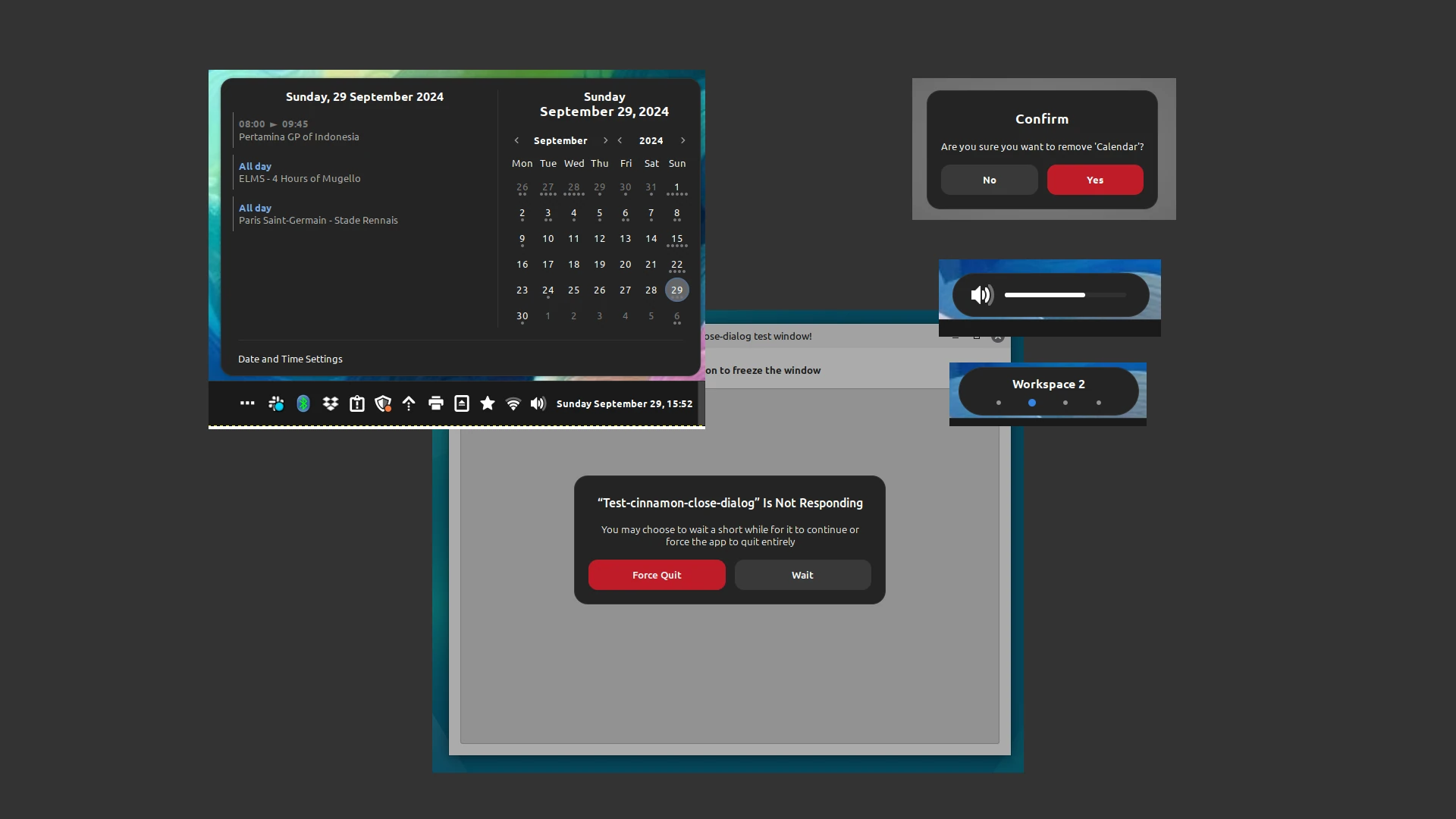 9to5linux.com
9to5linux.com
> The Linux Mint 22.1 distribution was slated for release in December 2024 with a revamped Cinnamon theme and better package management. > Slated for release in December 2024, near the Christmas holidays, Linux Mint 22.1 will ship with the soon-to-be-released Cinnamon 6.4 desktop environment featuring a revamped theme that’s much darker and contrasted than before, rounded elements, redesigned dialogs, and a gap between the applets and the panel. More from the Mint Monthly News: [September 2024](https://blog.linuxmint.com/?p=4749) > The transition towards Aptkit and Captain is now finished. Starting with Linux Mint 22.1, set to be released this December, none of our projects will depend on aptdaemon, synaptic, gdebi or apturl anymore.
 pnutzh4x0r
3w ago
•
100%
pnutzh4x0r
3w ago
•
100%
I think the "Ubuntu Core 22" means it is the snap based version of Steam rather than the deb version.
If you look at the snapcraft.yaml for the Steam snap, it uses core22 as its base.
 openprinting.github.io
openprinting.github.io
> Exploit of a combination of several bugs - Overhyped but not that severe - Fixes already available ... > Canonical’s security team has acted immediately to quickly apply the patches which Michael Sweet (author and maintainer of CUPS) had already prepared for CUPS, cups-browsed, libcups-filters, libppd, and cups-filters (in the time from the first report until then I was some days off and I was also on the Open Source Summit Europe, thanks, Michael Sweet, for stepping in, also thanks to Zdenek Dohnal from Red Hat) to the appropriate in all supported Ubuntu versions, so that at the time of disclosure most fixes were already in place. They also reported in an Ubuntu blog. They tell users what to do, from turning off cups-browsed or at least its legacy CUPS browsing support to updating their systems as the fixes were already available. Thanks a lot to Seth Arnold, Marc Deslauriers, Diogo Sousa, Mark Esler, Luci Stanescu, and more. ... > The X post really overhyped the vulnerability. Attacks from the internet are not very probable due to the fact that servers on the internet do not have cups-browsed and CUPS installed and CUPS/cups-browsed setups are there usually only in NAT-protected local networks with desktop machines and print servers. And the remote code execution is also rather restricted, as CUPS filters are not running as root, but as the system user “lp” which cannot even read user’s home directories. In addition, the remote code execution only happens when a user actually prints a job on the fake printer. Actually assigned scores ended up between 8.4 and 9.1.
> Canonical’s security team has released updates for the cups-browsed, cups-filters, libcupsfilters and libppd packages for all Ubuntu LTS releases under standard support. The updates remediate CVE-2024-47076, CVE-2024-47175, CVE-2024-47176, while CVE-2024-47177 is addressed by the other 3 vulnerabilities being patched. Information on the affected versions can be found in the CVE pages linked above. If you have any of these installed, our recommendation is to update as soon as possible. Read on to learn more about the details. Security updates for ESM releases will be released shortly.
 pnutzh4x0r
3w ago
•
90%
pnutzh4x0r
3w ago
•
90%
Looks like a number of patches are landing in Ubuntu to address this: https://bugs.launchpad.net/ubuntu/+source/cups/+bug/2082335
Update: CUPS Remote Code Execution Vulnerability Fix Available
> There's been talk of this unauthenticated RCE vulnerability coming with a CVSS 9.9 rating but none of the technical details were publicly known until it was made public just now at the top of the hour. Simone Margaritelli discovered this vulnerability and has shared a write-up around this potentially very impactful Linux vulnerability. > This vulnerability, fortunately, doesn't affect the Linux kernel but rather CUPS... The print server commonly used on Linux systems and other platforms. ... From [Attacking UNIX Systems via CUPS, Part I](https://www.evilsocket.net/2024/09/26/Attacking-UNIX-systems-via-CUPS-Part-I/): > "A remote unauthenticated attacker can silently replace existing printers’ (or install new ones) IPP urls with a malicious one, resulting in arbitrary command execution (on the computer) when a print job is started (from that computer)." ... > This remote code execution issue can be exploited across the public Internet via a UDP packet to port 631 without needing any authentication, assuming the CUPS port is open through your router/firewall. LAN attacks are also possible via spoofing zeroconf / mDNS / DNS-SD advertisements. > Besides CUPS being used on Linux distributions, it also affects some BSDs, Oracle Solaris, Google Chrome OS, and others. > As of writing there is no Linux fix available for this high profile security issue. In the meantime it's recommended to disable and remove the "cups-browsed" service, updating CUPS, or at least blocking all traffic to UDP port 631.
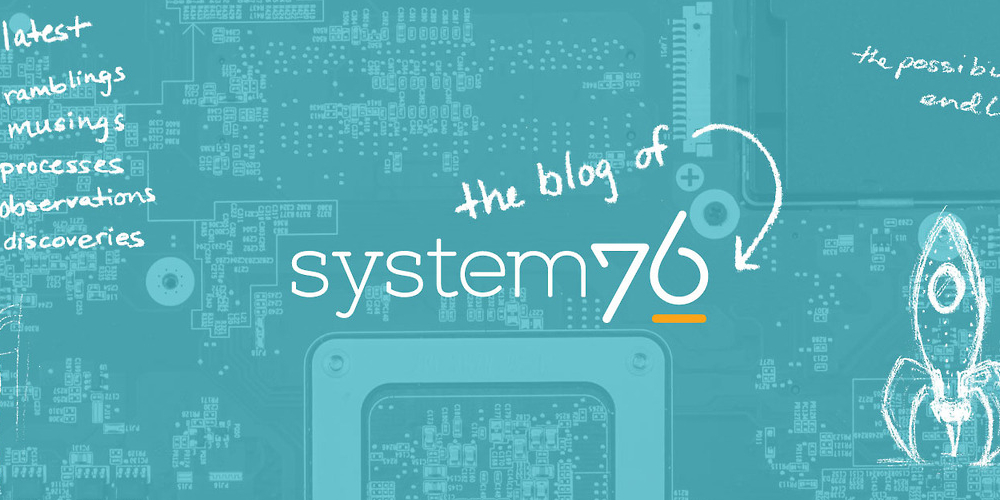 blog.system76.com
blog.system76.com
cross-posted from: https://lemmy.ndlug.org/post/1167059 > COSMIC’s Alpha 2 release builds upon that work with functionality built out for Files, additional Settings pages, considerable infrastructure work for screen reader support+, and some highly requested window management features. System76 is ecstatic at the level of excitement and collaboration so far with alpha testers and early app & applet developers, and we look forward to seeing what comes from these new additions. ... > The second COSMIC alpha will be released on September 26th. Those participating in Alpha 1 on Pop!_OS can simply update through the COSMIC App Store to transition. This alpha will be followed by monthly alpha releases until all core features have been built out. More coverage: - [COSMIC DE Alpha 2 Released, This is What’s New](https://www.omgubuntu.co.uk/2024/09/cosmic-desktop-alpha-2-pop-os-released) - [COSMIC Alpha 2 Released with Bluetooth Settings, Much-Improved File Manager](https://9to5linux.com/cosmic-alpha-2-released-with-bluetooth-settings-much-improved-file-manager) - [Cosmic Desktop Alpha 2: BIG PROGRESS for a month of work!](https://www.youtube.com/watch?v=srXzV0hkjXI)
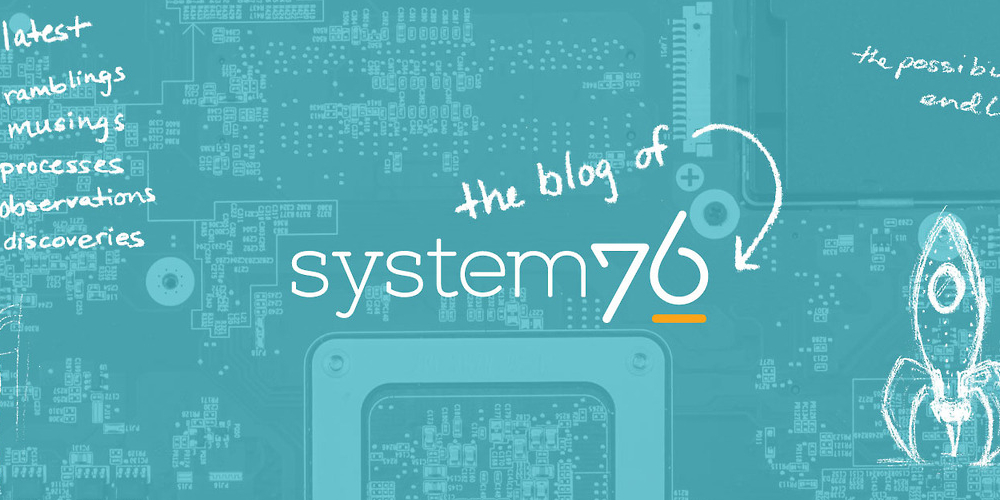 blog.system76.com
blog.system76.com
> COSMIC’s Alpha 2 release builds upon that work with functionality built out for Files, additional Settings pages, considerable infrastructure work for screen reader support+, and some highly requested window management features. System76 is ecstatic at the level of excitement and collaboration so far with alpha testers and early app & applet developers, and we look forward to seeing what comes from these new additions. ... > The second COSMIC alpha will be released on September 26th. Those participating in Alpha 1 on Pop!_OS can simply update through the COSMIC App Store to transition. This alpha will be followed by monthly alpha releases until all core features have been built out. More coverage: - [COSMIC DE Alpha 2 Released, This is What’s New](https://www.omgubuntu.co.uk/2024/09/cosmic-desktop-alpha-2-pop-os-released) - [COSMIC Alpha 2 Released with Bluetooth Settings, Much-Improved File Manager](https://9to5linux.com/cosmic-alpha-2-released-with-bluetooth-settings-much-improved-file-manager) - [Cosmic Desktop Alpha 2: BIG PROGRESS for a month of work!](https://www.youtube.com/watch?v=srXzV0hkjXI)
 pnutzh4x0r
1mo ago
•
100%
pnutzh4x0r
1mo ago
•
100%
This is a great summary. Thanks!
 pnutzh4x0r
1mo ago
•
100%
pnutzh4x0r
1mo ago
•
100%
It looks like you are running XFCE instead of GNOME (the normal Ubuntu desktop). I'm not sure how that happened... but you an always just install another desktop.
For instance, you can try to make sure you have the ubuntu-desktop or ubuntu-desktop-minimal metapackage installed:
sudo apt install ubuntu-desktop-minimal
After that, the login manager should allow you to select the Ubuntu session rather than the XFCE one.
 pnutzh4x0r
1mo ago
•
100%
pnutzh4x0r
1mo ago
•
100%
 pnutzh4x0r
1mo ago
•
100%
pnutzh4x0r
1mo ago
•
100%
I wrote a Python script to parse the data and convert into RGB values. Here are the light mode values:
blue 00496c
red a0252b
green 3b6e43
yellow 966800
bright_green 00572c
bright_red 880418
bright_orange 782c00
ext_warm_grey 9b8e8a
ext_orange fab86c
ext_yellow f6e062
ext_blue 6acad8
ext_purple d48cff
ext_pink ff9bdd
ext_indigo 95c4fc
accent_blue 00525a
accent_red 78292e
accent_green 185529
accent_warm_grey 554742
accent_orange 624000
accent_yellow 534800
accent_purple 68217b
accent_pink 860439
accent_indigo 2e496c
Here are the dark mode values:
blue 94ebeb
red ffb5b5
green abf6d1
yellow fff19e
bright_green 5edb8c
bright_red ffa090
bright_orange ffa37d
ext_warm_grey 9b8e8a
ext_orange ffad00
ext_yellow fddb40
ext_blue 48b9c7
ext_purple ce7dff
ext_pink f93983
ext_indigo 3e88ff
accent_blue 63d0de
accent_red fca1a0
accent_green 92ce9b
accent_warm_grey cabab4
accent_orange ffad00
accent_yellow f6e062
accent_purple e79bfd
accent_pink ff9bb1
accent_indigo a1c0eb
 pnutzh4x0r
1mo ago
•
100%
pnutzh4x0r
1mo ago
•
100%
They have the RGB values as decimals in the light.ron and dark.ron files here: https://github.com/pop-os/libcosmic/blob/master/cosmic-theme/src/model/
You would need to convert the numbers to hexadecimal manually.
 pnutzh4x0r
1mo ago
•
100%
pnutzh4x0r
1mo ago
•
100%
Yes, based on the diagrams on their blog, it looks like this only impacts Snaps.
 pnutzh4x0r
1mo ago
•
100%
pnutzh4x0r
1mo ago
•
100%
From the Discourse Blog:
The Linux desktop provides XDG Desktop Portals as a standardised way for applications to access resources that are outside of the sandbox. Applications that have been updated to use XDG Desktop Portals will continue to use them. Prompting is not intended to replace XDG Desktop Portals but to complement them by providing the desktop an alternative way to ask the user for permission. Either when an application has not been updated to use XDG Desktop Portals, or when it makes access requests not covered by XDG Desktop Portals.
Since prompting works at the syscall level, it does not require an application’s awareness or cooperation to work and extends the set of applications that can be run inside of a sandbox, allowing for a safer desktop. It is designed to enable desktop applications to take full advantage of snap packaging that might otherwise require classic confinement.
So this looks like it complements and not replaces the XDG Desktop Portals, especially for applications that have not implemented the Portals. It allows you to still run those applications in confinement while providing some more granular access controls.
 pnutzh4x0r
1mo ago
•
100%
pnutzh4x0r
1mo ago
•
100%
From what I can tell, Pop!_OS does not ship their own version of timeshift. Instead, it comes directly from Ubuntu. So if there is a change in maintainers, it should be reported to Ubuntu:
 pnutzh4x0r
1mo ago
•
100%
pnutzh4x0r
1mo ago
•
100%
As a moderator, you should see a "shield" on a post and from that sub-menu, you can choose to feature or unfeature a post:
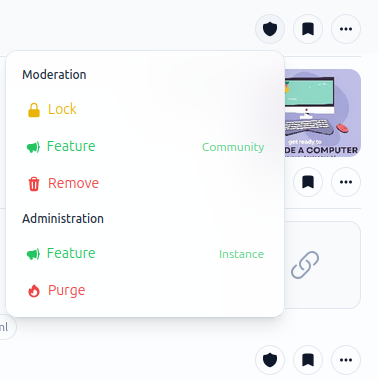
 pnutzh4x0r
1mo ago
•
100%
pnutzh4x0r
1mo ago
•
100%
I used to use VLC for music, but these days I use Symphony to play local files on my phone. VLC tended to struggle when scanning or indexing large folders (which it did all the time...), while Symphony is a bit better at that. That said, I still use VLC for video and for casting things from my DLNA server (VLC supports Chromecast).
For ebooks, I've used Librera FD and that has been mostly OK. I'll checkout the two you mentioned though. Thanks!
 pnutzh4x0r
1mo ago
•
100%
pnutzh4x0r
1mo ago
•
100%
On Ubuntu, there is a program called "Firmware Updater" which uses LVFS to retrieve and install firmware updates (including BIOS/UEFI).
According to this page: https://fwupd.org/lvfs/devices/com.lenovo.ThinkPadN23ETXXW.firmware your Carbon X1 Gen 6 should be supported.
 pnutzh4x0r
1mo ago
•
100%
pnutzh4x0r
1mo ago
•
100%
Holy hurdle! TY J-LOVE!
 pnutzh4x0r
1mo ago
•
100%
pnutzh4x0r
1mo ago
•
100%
All my servers moved to 24.04 and I wanted my desktop to keep in line with them (so they all had the same packages). Likewise, I've been following the development of GNOME and I really liked what they have done with versions 45 and 46, so I wanted to try a more modern version of that desktop environment (Pop 22.04 is still on GNOME 42 and is now missing out on some cool features like the quick settings menu).
Finally, I wanted to try out Wayland and the experience on Pop 22.04 is not great with Wayland, especially since it is missing out on the more recent fixes and updates in Ubuntu 24.04.
If you are happy with Pop 22.04 and willing to wait for COSMIC to stabilize and become feature complete, then that is what you should do. For me, I used this delay in releasing Pop 24.04 as an opportunity to try out something different and for the most part, I'm pretty happy with the experience.
 pnutzh4x0r
1mo ago
•
100%
pnutzh4x0r
1mo ago
•
100%
Unfortunately, there will not be a release of Pop 24.04 with GNOME before COSMIC is released. In fact, System76 has stopped development of Pop-shell as referenced here:
https://reddit.com/r/pop_os/comments/1eo59wj/will_xorg_still_be_an_option_in_2404/
Once, Pop 24.04 is released, you will be able to install gnome-session to get GNOME, but it will be the version from Ubuntu and not Pop-shell (though you can install the unsupported extension yourself).
Basically, the development of COSMIC is delaying the release of Pop 24.04... which means the whole distro update probably won't come until 2025 as the desktop matures.
For this reason, among others, I've decided to switch to Ubuntu until COSMIC matures and Pop 24.04 is released.
 pnutzh4x0r
2mo ago
•
100%
pnutzh4x0r
2mo ago
•
100%
I think you meant Pop!_OS (is developed by System76). TuxedoOS is developed by Tuxedo Computers, which is a European Linux focused hardware company.
That said, the point stands... there are hardware companies making Linux supported devices.
 pnutzh4x0r
2mo ago
•
100%
pnutzh4x0r
2mo ago
•
100%
The default "App Center" does not support flatpaks (only snaps). However, if you install the GNOME software center with the suggested dependencies:
$ sudo apt install --install-suggests gnome-software
Then you will be able to install flatpaks, debs, and snaps.
 pnutzh4x0r
2mo ago
•
100%
pnutzh4x0r
2mo ago
•
100%
If you are using Pop!_OS 22.04, then you are using gdm. You can just create the file if it doesn't exist.

